How To Reduce Internet Data And Save Monthly
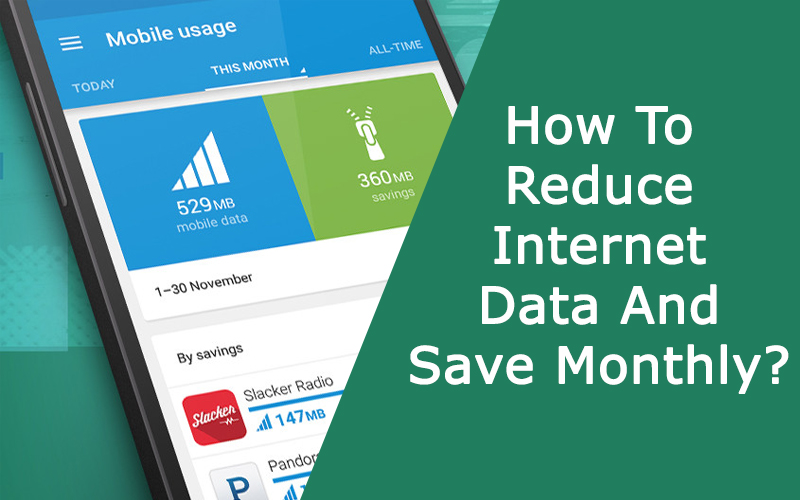
Have you ever wondered about your data for the internet, how much you are spending on it and how much of it is wasted? All the different gadgets using the data, you might not even know where and when data could have been saved and you could have avoided paying a heavy sum. From your smartphone, smart TVs, and all the gadgets using the internet, you save on it by a good amount that you could spend elsewhere or even save. Money only is wasted without optimizing it; it takes no more than a day if your usage exceeds the data limit or does not even cover what you pay for. So read on ahead on how to manage internet data in smart ways,
It is recommended to have a good connection of an internet that has a high-speed and seamless connection rather than a slow one that will only make you frustrated and careless of how the data is used. CenturyLink is one of the best in the U.S and will not disappoint with over-the-top service to provide you with the best plan of CenturyLink Wi-Fi, so you only get the best reliable connection.
Read on to find the best ways to save on your mobile data or smartphones and in your homes on the Wi-Fi. Remember, that small changes and savings go a long way.
Read on as we will discuss some ways to save your mobile data, and how can you control your internet bill by making some simple changes to your routine.
Here are 5 ways you can manage your data on your smartphones:
Smartphones if you did not know are big data consumers and you might not even know of it. It is because of the various sets that come with the backend programs and applications that take up space and internet data. However, there are ways to keep it under your control. Understand the roots causes such as:
1-Check activities consuming data
For this, you can go check in your mobile network, as to what your mobile network, i.e. the mobile data is being used in and you can check where the Wi-Fi is being used in. You can disable apps for the mobile network which you know consume data and the minute you’re out of the Wi-Fi zone, all your account balance may be consumed due to overage or simply because you capped on it. While, you may not cap on Wi-Fi that easily, it is safe to monitor and control when you know multiple people with different needs use the Wi-Fi. You should also know that social media apps take the largest amount of data and regulation should be observed.
2- You can disable automatic App updates
This process should be followed religiously. Not all apps require constant updates and thus you can disable the updates for apps you do not use daily, and occasionally check for updates and make them. Updates happen so regularly that you can save much if you disable them.
You can update all your apps at once when you get the Wi-Fi.
3- Backend usage of data for apps
When using the app, internet data is used endlessly, however, when you hover down the app in the recent usage, it is still open and consuming the data in the backend. It is like leaving the door half-open for cold air to come in and yet not getting completely cold. Data will not run out but it is an unnecessary usage that needs to be cut down, so close the apps when done and reopen if need be.
4- Turning off push notifications:
This is another unnecessary usage of data. It comes under background running but has to shut off from with the app or from the device so notifications don’t keep on bombarding and also not use data for apps that are secondary such as email apps, editing apps, GPS, news apps, and other such apps you don’t need daily.
5- Disable automatic synchronizing:
For this, you can disable the synchronizing of the phone data with other devices that you have allowed but will take up data, for example, videos that take much data when transferring or social media application data that is being synced on google or the device's storage. This will save a lot as your phone will no longer be copying the same things on other devices and all of rather you can organize and manage by will.
Here are some ways to save data or Wi-Fi at home
You can control your data with your usage in check and save through the deals and promotions. However, it does not hurt to be careful with the data and not cap on it saving a lot by far.
Some simple ways would be:
-
Turning off GPS or geolocation at home
-
You can save by not having too many apps on the smart TV
-
You can also save data by disconnecting IoT gadgets when not needed
-
You can check deals and promotions to find the best options
-
Keeping a music list on phone with one time download
-
Watch videos in low quality depending on the purpose
-
You can either get cable or streaming so you can save more
- ☞ wella store login
- ☞ school brains medford public schools login
- ☞ cattpi login
- ☞ american pool players login
- ☞ montana file transfer service login
- ☞ xgen studios login
- ☞ bridge lending login
- ☞ intellicenter login
- ☞ mary kay in touch website for consultants login
- ☞ hesgoal.tv login
- ☞ stanford webmail login
- ☞ erwin password login
- ☞ iks66 login
- ☞ rota ready login
- ☞ higherme login